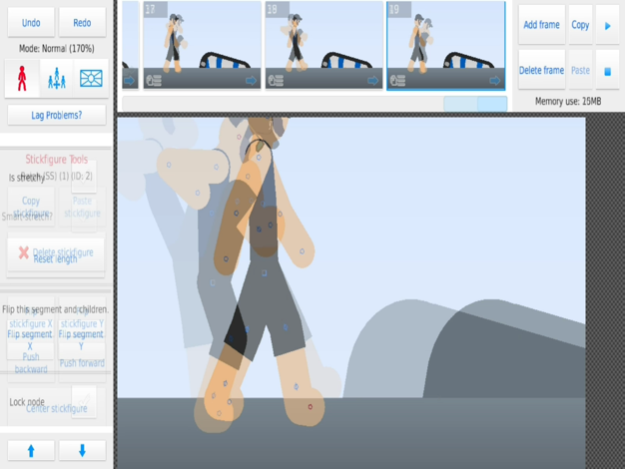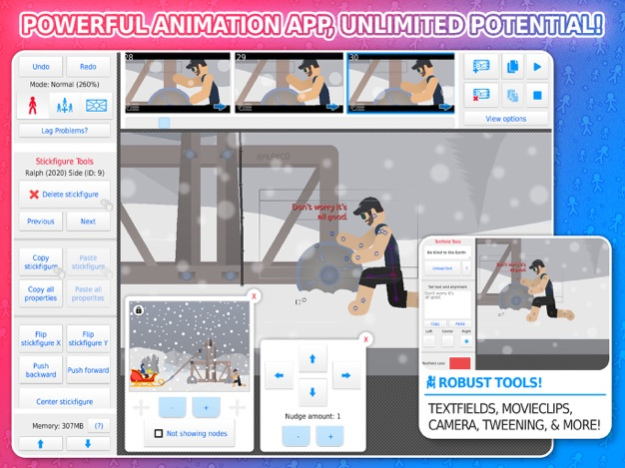Stick Nodes - Animator 4.1.7
Free Version
Publisher Description
New performance boosts and convenient tools!
Stick Nodes is a powerful stickman animator app created with mobile devices in mind! Inspired from the popular Pivot stickfigure animator, Stick Nodes allows users to create their own stickfigure-based movies and even export them as animated GIFs and MP4 videos! It is one of the most popular animation apps among young animators!
■ Features ■
◆ Import and animate images as well!
◆ Automatic customizeable frame-tweening, make your animations smoother!
◆ A simple camera to pan/zoom/rotate around the scene, similar to the "v-cam" in Flash.
◆ Movieclips allow you to create and reuse/loop animation objects within your projects.
◆ A variety of shapes, color/scale on a per-segment basis, gradients - create any "stickfigure" you can imagine!
◆ Textfields allow for easy text and speech in your animations.
◆ Add all kinds of sounds effects to make your animations epic.
◆ Apply different filters to your stickfigures - transparency, blur, glow, and more.
◆ Join stickfigures together to easily simulate holding/wearing objects.
◆ A large community full of all kinds of interesting people and other animators.
◆ Over 30,000+ stickfigures (and counting) to download from the website.
◆ Export to GIF (or MP4 for Pro) to share your animation online.
◆ Compatibility with pre-3.0 Pivot stickfigure files.
◆ Save/open/share your projects, stickfigures, and movieclips.
◆ And all the other typical animation stuff - undo/redo, onion-skin, background images, and more!
* Please note, sounds, filters, and MP4-export are Pro-only features
■ Lanuages ■
◆ English
◆ Español
◆ Français
◆ Japanese
◆ Filipino
◆ Português
◆ Russian
◆ Türkçe
Stick Nodes has a thriving community where animators have a good time, help each other out, show off their work, and even create stickfigures for others to use! There are thousands of stickfigures (and more added daily!) over at the main website https://sticknodes.com/stickfigures/
As of one of the latest updates, Stick Nodes is also a Minecraft™ animator as it allows you to easily import Minecraft™ skins and animate them instantly!
Search for "stick nodes" on YouTube to see just a few of the thousands of animations users have made with this stickfigure animation app! If you're looking for an animation creator or an animation maker app, this is it!
■ Stay Updated ■
New updates have been never-ending for Stick Nodes since it's original 2014 release. Keep up-to-date with the latest news and updates about your favorite stick figure animation app and join in with the community!
◆ Website: https://sticknodes.com
◆ Facebook: http://facebook.com/sticknodes
◆ Reddit: http://reddit.com/r/sticknodes
◆ Twitter: http://twitter.com/FTLRalph
◆ Youtube: http://youtube.com/FTLRalph
Stick Nodes is *the best* simple animation app available on the iOS market! It's a great tool for learning animation, even in a school setting for students or newbies. At the same time, Stick Nodes is robust enough and powerful enough for even the most skilled animator to really showcase their skills!
Thank you for trying out Stick Nodes! Leave any questions/comments below or on the main Stick Nodes website! Common questions are already answered on the FAQ page here https://sticknodes.com/faqs/
Mar 10, 2024
Version 4.1.7
◆ (4.1.7) Some minor tweaks and fixes, see website for full details
◆ Added new filter for "Outline" (Pro only)
◆ Updated the responsiveness of Quick Resize Tools and added extra buttons
◆ Creation mode: Added buttons for pushing back/forward a branch of nodes instead of just individual nodes
◆ Creation mode: Splitting a segment now lets you set how many splits to make
◆ When "Show only main nodes" is selected, join anchor nodes will also be visible
◆ Options added to the "Play" button to set a custom playback range
◆ Added new toggle in "App Settings" to preserve a selection when clicking through frames
◆ Added option for "Nerd Mode" to the "App Settings" window, the app will show less text in the UI
◆ Many various convenience changes to certain buttons, fields, and windows - see the website for full details
About Stick Nodes - Animator
Stick Nodes - Animator is a free app for iOS published in the Recreation list of apps, part of Home & Hobby.
The company that develops Stick Nodes - Animator is ForTheLoss Games, Inc. The latest version released by its developer is 4.1.7. This app was rated by 10 users of our site and has an average rating of 4.2.
To install Stick Nodes - Animator on your iOS device, just click the green Continue To App button above to start the installation process. The app is listed on our website since 2024-03-10 and was downloaded 2,073 times. We have already checked if the download link is safe, however for your own protection we recommend that you scan the downloaded app with your antivirus. Your antivirus may detect the Stick Nodes - Animator as malware if the download link is broken.
How to install Stick Nodes - Animator on your iOS device:
- Click on the Continue To App button on our website. This will redirect you to the App Store.
- Once the Stick Nodes - Animator is shown in the iTunes listing of your iOS device, you can start its download and installation. Tap on the GET button to the right of the app to start downloading it.
- If you are not logged-in the iOS appstore app, you'll be prompted for your your Apple ID and/or password.
- After Stick Nodes - Animator is downloaded, you'll see an INSTALL button to the right. Tap on it to start the actual installation of the iOS app.
- Once installation is finished you can tap on the OPEN button to start it. Its icon will also be added to your device home screen.